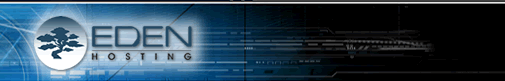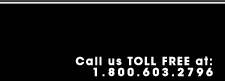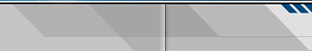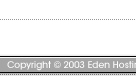Pegasus Help Page |
| |
Open Pegasus. From the Tools menu, select Options. Under
Categories, select General Settings. Enter your name and reply address as shown.
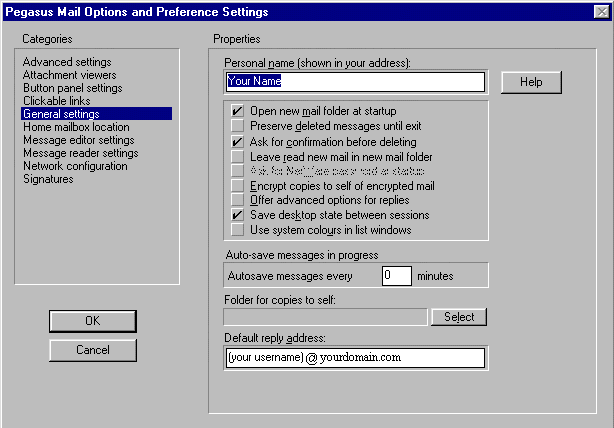
Under Categories. select Network configuration. Enter
your POP3 host, Username, Pasword, and SMTP host as shown
Note: Your password will echo as asterisks. Passwords are case-sensitive so type it in carefully.
Click OK to save your settings. You are now ready to send and receive email with Pegasus
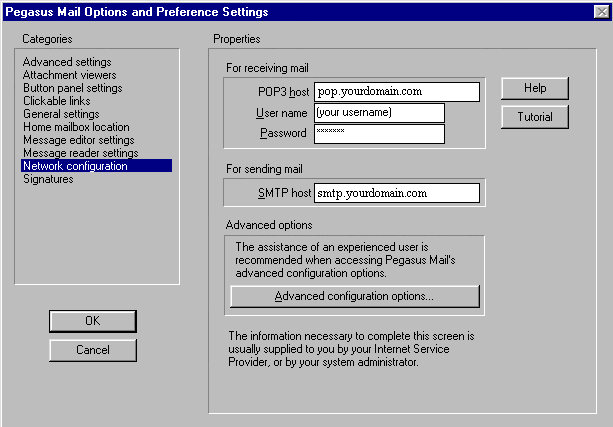
|
|